업무 투입 준비 (5) - dependencies 정리하기
회사 pc에 설치할 목록을 정리해보자
project env
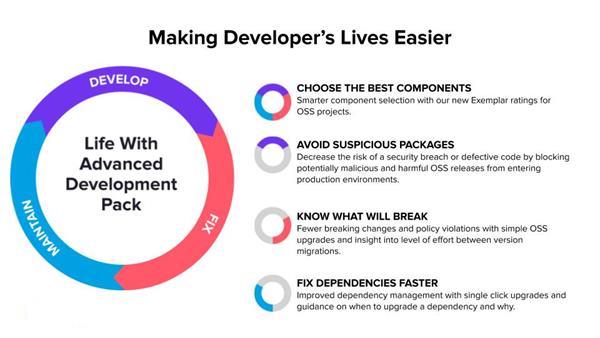
개요
-
cli tools (command-line interface tools)
-
brew install gh
-
-
버전 관리자 (runtime version managers)
-
$ curl -o- https://raw.githubusercontent.com/nvm-sh/nvm/v0.38.0/install.sh | bash -
pyenv (alternatives: pipenv, poetry)
$ brew install pyenv $ echo 'eval "$(pyenv init --path)"' >> ~/.zprofile $ echo 'eval "$(pyenv init -)"' >> ~/.zshrc $ echo 'export PATH="/Users/yoonsung0711/Library/Python/3.8/bin:$PATH"' >> ~/.zshrc -
$ brew install rbenv $echo 'eval "$(rbenv init - zsh)"' >> ~/.zshrc
-
-
문서 편집기 (editors)
-
-
단축키 설정 (command + k + s)
-
close window (workbench.action.closeWindow: ⌘ + w ) 삭제
-
close window (workbench.action.closeWindow: ⌘ + ⇧ + w ) 사용
-
-
-
$ brew install neovim
-
개발환경/가상환경 구성 툴 (Provision / VM Tool)
-
$ brew install --cask virtualbox -
$ brew install vagrant -
$ pip3 install ansible # ansible을 찾지 못한다면 아래와 같이 경로를 추가함 $ echo 'export PATH="/Users/<username>/Library/Python/3.8/bin:$PATH"' >> ~/.zshrc
-
-
앱 (application)
구성 방법
-
ssh 설정 파일 구성
#config file at ~/.ssh #user1 account Host github.com-user1 HostName github.com User git IdentityFile ~/.ssh/github-user1 IdentitiesOnly yes #user2 account Host github.com-user2 HostName github.com User git IdentityFile ~/.ssh/github-user2 IdentitiesOnly yes
-
ssh 프로토콜을 이용한 git clone
$ git clone git@github.com-user1:user1/your-repo-name.git your-repo-name_user1
-
아래의 명령어로 로컬의 .git/config 파일을 수정하거나, 직접 경로 접근하여 수정함
$ git config --local -e .git/config [remote "origin"] url = git@github.com-user1:user1/your-repo-name.git fetch = +refs/heads/*:refs/remotes/origin/* [user] name = user1 email = user1@gmail.com
Links
- Handling Multiple Github Accounts on MacOS: Jonalogy/handling_multiple_github_accounts.md